Add Google Adsense to WordPress without plugins
I was just trying to add Adsense to this blog and found several plugins available to add Google adsense to wordpress. Finally, I managed to add Google Adsense to this blog without any plugins – this solution takes around 5 mins to setup and it only uses the text widget available in wordpress by default.
Step 1: Login to your blog as administrator
Step 2: Click on Appearance
Step 3: Select Widgets
Step 4: Select the sidebar you want (Default Sidebar 1)
Step 5: Add Text widget
Step 6: Click on Edit widget
Step 7: Enter Caption. I have used “Useful Links”
Step 8: Paste your Google Adsense code in the text area. See example code & screenshot
Example (Copy and Paste below into Widget):
<script type="text/javascript"> <!-- google_ad_client = "pub-9990819195828769"; google_ad_slot = "7810166087"; google_ad_width = 200; google_ad_height = 200; // --></script> <script src="http://pagead2.googlesyndication.com/pagead/show_ads.js" type="text/javascript"></script>
Screenshot
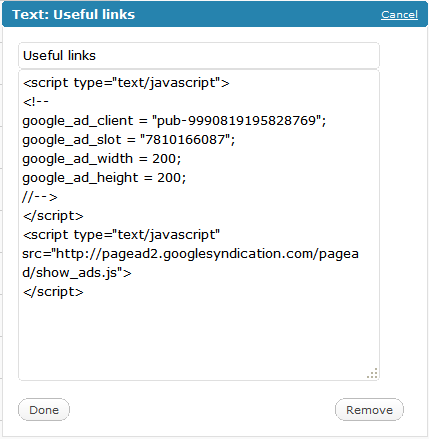
Wordpress Text Widget - Add Google Adsense code
Step 9: Click done & Save changes.
You should now be able to see Ads from Google showing on the left side of your sidebar. Just like we have on the top right of this page.
thanks tips
Excellent and informative blog. Thanks for posting this. It’s informative and enlightening. Keep up the good work.
Great guide…
Thanks for sharing
I have tried to do what you did above, and after saving the script in the txt block, it will not show on the page. and it is blank. While it is saving the Useful Links txt it is not saving the google ad script. Please help!
I just put in my web, check it out!
I found this post through Google, searching for adding adsense to a post without a plugin. I’m trying to add adsense to madrasrecipe website below the 1st picture on the post and before the text starts. I don’t want to mess around with plugins. Can I just paste it into the HTML or how do I do it?
Any help much appreciated as my searches aren’t retuening much info.
Mat
The only thing this cannot accomplish is to have different sub-accounts of Google adsense to track which sub pages make the most money and which ad layout and ad space covert best.
I tried this and nothing happened. I hit the save button and it just deleted the text.:(
As above comments if your blog is hosted on wordpress.com then it might not work. They work fine for self hosted wordpress blogs like this blog.
helo. i tried this before and i tried it now. I still won’t show ads. pls help.
look at my page, i put sponsors for google ad. 🙁
This is one of the great blogs I’ve read today. Your site contains lots of good information and I’m sure many people will like it as I do. I would like to give this site a thumb up rating. Keep up the good works guys. I think I’m going to come back to this site regularly. Thanks.
Pingback: Greg Hiltons Technology & Skiing blog » How to add Google adsense adverts to Wordpress
Good sharing ….
This time I had string Google Ads.
I try to create blog for share coding on blog.
Thank for sharing…Jomy
Pingback: Add Google Adsense to Wordpress without plugins | Web Developers articles, tutorials, help
Thanks for great post
please tell me how to add text widgets in my website. i am unable to find such option in my admin.
This was really helpful, Thank you man.
Thanks for the tips, but could you please let me know how to / where to paste the adsense “search page” code??
Thanks in advance..
i have a wordpress.com blog how to add adsen code on my blog front & below not sidbar
We have a blog hosted by wordpress, but it’s not a free wordpress blog (which are the ones wordpress says can’t use adsense on) – it’s got it’s own domain but we still can’t get the text widgit to save (like others, you click save & the code disapperars.) Any ideas?
Thanks. I want to tried it at classifiedweblist.com and i hope is going to work. i really appreciate your post here and you have save me time. keep it up.
Works on mine
This was my first impulse – but all I get is a big, blank box. Been all over trying to figure out why. Ideas? Running 3.1.1 hosted by fatcow
I don’t know why but when I do this, wp change my google_ad_client to a default xxx-00000000000000 that’s realy hard to debug …
Hi. Found this post very useful. I am planning to make a new website and was just planning to use wordpress based layouts. But I’m a newbie and I’m really lost as to how to start with – where to host the domain and how much effort it takes to set up all these layouts. I want to devote more time on my content rather than getting stuck for long time on technical know how of setting up the website. Can you guide me pls? My email id is provided. Thanks in advance.
I still don’t see my ads showing…maybe you can help a rookie.
thanks guys for your sharing.. 🙂
Can use that with text html in my page…
I was trying to ad adsense this way but it wont allow me to! after clicking done all the script I added disappears!
hi, I have placed the ads as you have described on my blog (thenextgenwriter.com/blog) but they appear only on the homepage not on every post? Can anyone explain please?
Thanks
I have a wordpress.com account, but they do not allow adsense, i’ve tried with the sidebar/text, exactly how its shown but this only brings up the “useful links” title? I’m wondering if all these people commenting have wordpress sites or have had sites they’ve developed? Or have things changed with adsense working on wordpress.com sites?
I have also put ads on my site.
It was really very helpful.. loved it… Thanx a lot
I love you for posting the obvious answer that never occurred to me!
Thanks, this post proved to be very useful to me
Thanks a lot!! It worked perfectly for me.
Thanks, I’ll try in my post 🙂
Thanks so much for writing this up! I just signed up for AdSense recently, and after changing my WordPress theme, the plugin I was using stopped displaying ads. It had completely lost all settings, and I couldn’t quickly figure out where to insert my ad code again.
Your method is so much better! Plus, one less plugin to manage!
Works like charm. I never thought that it would be so easy.
Thanks
Thanks awesome!
Is it possible to add adsense to wordpress blog not on your custom blog?
hi i dont have a adsense account…. how sould i get it ?… and which URL sould i give ?
Wao! This worked like magic! I never thought it could be so easy compared with other blogs I have read on how to add Adsense to wordpress. Thanks man! Can you also help on how to change from free wordpress to name.dotcom.
I thought the text widget only supports html. Ad sense code in this widget doesnt reflect.
Is there a way you can help me.I would like to put a plugins tab on my blog (myname.org). Or maybe recommend a theme where your method will work.I have failed to use the text widget or any other to put adsence code on my blog.
I have a blog in wordpress too!you can visit there. Yes, it seems simpler to add google addsense.
//
// i have problems on cdata error , I just need the normal code for this error
I tried this when I first signed up for Adsense and it still doesn’t work.. I’m wondering if maybe it has something to do with my theme?
I was looking for same information and got here…thanks for the post 🙂
Excellent information. Many thanks!
Thanks a lot for such very simple but useful trick
Thanks!! That was easy!
Thanks for this tip! After spending hours searching for a plugin, I discovered this page and had my ads up in 30 seconds, no plugin required!
nice
I would recommend to remove your adsense ID from the example because AdSense will ban you if someone else is integrating it and abusing it from a third party site.
Thanks for the nice instructions
so, how to insert it to our post?
thanks man
it really helped a lot
Thank you so much!!
is that plugin compatible with WordPress 3.3.1. How to insert adsense code inside wordpress post?
Worked perfectly… Thanks!
thanks, I was having trouble with this and I did not want to install additional plugins on my site just for the codes to work.
Great post.Thank you for sharing.
That is SO simple – and I did it in 30 seconds just now. Immediate result and so much better than ANY plugin I have tried (and I’ve tried a few!!) Thank you!
Thanks for showing us how to put google ads in word press blog quickly. I now have put googleads on my site Again thanks.
Thanks for this. Plugins are sometimes really pissing off. This is a great way!
Thanks for the help, I’ll be implementing your ideas on my site in the VERY near future. 🙂 Keep up the good work!
Thanks for the info man.It works like a charm.
Pingback: Adding adsense on WordPress blog « Tech musings
Cool trick to get rid off plug-in..
That was way too cool and easy.
Just had to say that this is a very quick and easy way to do this. I was looking around at the various plugins and was shaking my head trying to figure out which would work on my new blog stosite.com Thanks! Don’t know if you realize it but this also works for analytics as well.