Avoid Javascript blocking content download on your website during page load
Around 80% of the end-user response time is spent on the front-end. A fair share of this time is spent on downloading components of the page like scripts, Flash, stylesheets, images etc. Javascript takes majority of the loading time of a webpage because scripts block parallel downloading and rendering in the page. Even if you do not have a lot of Javascript files to load on your webpage they can still block loading other content on your page while they load. Lets have a look at how the standard javascript file include method and the script DOM element method in detail below.
Standard Javascript file include method
<SCRIPT src="A.JS" language="JavaScript/text"></SCRIPT> <SCRIPT src="B.JS" language="JavaScript/text"></SCRIPT> <IMG src="1.GIF" /> <IMG src="2.GIF" /> <IMG src="3.GIF" />
Script DOM element method
var p = g.getElementsByTagName("HEAD")[0];
var c = g.createElement("script");
c.type= "text/javascript";
c.onreadystatechange = n;
c.onerror = c.onload = k;
c.src = e;
p.appendChild(C);
This method creates a DOM element for each Script and then adds the element to the HTML.
NOTE:
1) Only when the appendChild function is called the Javascript will be executed.
2) For inlined code that depends on the Javascript and also for a similar method of Asynchronous Script Loading – See Steve Souders blog
3) If you go to MSN.com (Alexa top 10 site based on traffic) and hit view source you can see the javacript elements are included by using the script dom element to load the web pages faster. This is a good example of where you can use the script dom element method for certain js files that do not have inlined code dependency. Let us run a Pagetest waterfall report and you can see the following for MSN.COM
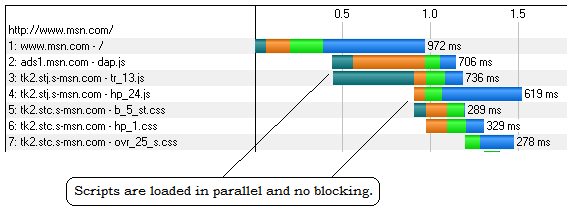
Pagetest Waterfall report of MSN.COM shows no blocking during page load
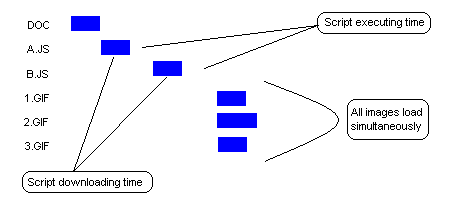
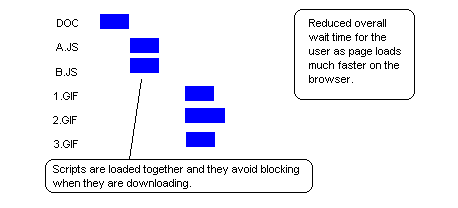
Interesting. Run a Pagetest waterfall report of AOL.com (Notice that 1 second is spent downloading and executing JavaScript, one at a time.)
I know most people can probably figure out how to correct this themselves. But how should I include the JS files such that g, n, k, e and C will be replaced?
So the code will look like
var p = g.getElementsByTagName(“HEAD”)[0];
//FOR A.JS
var c = g.createElement(“script”);
c.type= “text/javascript”;
c.src = A.JS;
//For second JS
var c1 = g.createElement(“script”);
c1.type= “text/javascript”;
c1.src = B.JS;
p.appendChild(C);
p.appendChild(C1);
Above is enough and works fine. You dont have to use the following if your app doesnt need it.
c.onreadystatechange = n;
c.onerror = c.onload = k;
Also have a look at: google-code-updates.blogspot.com/2009/03/steve-souders-lifes-too-short-write.html
If memory serves me correctly, the method presented isn’t 100% full-proof, but typically gets the job done.
We were attempting something similar to this, using jQuery’s document.ready() – what we found was that, depending on the performance of the server, some times scripts would reference functions from other scripts (higher up in the source code) that had yet to finish loading.
This is nice for javascript that does not have other code dependency (most of the javascript belong to this category).
Another way to improve the “blocking effect” is to move your javascript to the bottom of your layout. Though, again keep in mind – if you are using an MVC framework (like RoR), you won’t be able to put javascript in your views. They’ll need to also be at the end of the file.
If you do this, your page will load, and javascript will be executed after that.
Yeah, if you use third party advertising networks, whose code relies heavily on document.writes. then there can be some issues
We wrote our first code to specifically not block (in case our servers were down), so our code always run after the document had loaded – but as we served third party adserving code, we had to mimic document.write (by assigning our own function to document.write, go go JS, everything’s fair game) for stuff like Google’s text ads, otherwise their calls to document.write would blow away the loaded document. And this approach worked… for a year or so, but it was becoming so brittle it wasn’t funny, and the issues with handling multiple document.write calls from multiple scripts in the same document were getting insane. We also were doing some things that made Firefox 2 (but not 3) barf up security warnings for certain Flash files, etc. etc. So we gave up on it and we went the same route as everyone else – corral third party code in iframes so it doesn’t matter if it blocks, and make sure our script serving servers always respond, now that we’ve got the capacity.
I just wrote a tiny (2.3k) script that manages dynamic DOM insertion of Javascript for you.
http://www.gfilter.net/?Post=JSManager.js—Easily-manage-JS-dependancies
Web developers can speed up page load by simply avoiding Javascript blocking. So this does what this blog says for you 🙂
Nice post, thanks!
The defer script attribute also does something like this. BUT note – it only works on certain browsers.
Thanks. We can also try to use an asset packager to strip whitespace, comments, and minify the JS, and concat it all into one file. You can also zip/gzip it if your server will serve the asset compressed.
As the post mentions beware modifying the DOM before the load event is fired. IE6 has the nasty habit of crashing randomly when you do that. Good use of caching best-practices rather seems to be the solution here as the download time is virtually 0 after the initial loading. Safari 4’s “speculative loading” also is a nice approach
As mentioned in the post. It is good to stick your script tags as the very last thing before the closing bodytag and not in the head section.
Thanks, I managed to speed up my web app by 32% by removing javascript blocking!
The second javascript gotcha happens to me all the time!
Many thanks for the information and the code.
I am the first time on this site and am really enthusiastic about and so many good articles. I think it’s just very good job and less ads.
This technique increased my web page loading speed by 19%. Tracked by yslow on firebug.
A very useful tip indeed. Thanks for sharing the link to the web speed test site.
This solved my big problem with loading time on my web app.
Pingback: Avoid Javascript blocking content download on your website during page load | Web Developers articles, tutorials, help
Pingback: Random Tip | » That Was Random .com - Sharing Random Videos, Images and More. Sharing Random Stuff from Present to Nostalgic