Add Google Adsense to WordPress without plugins
I was just trying to add Adsense to this blog and found several plugins available to add Google adsense to wordpress. Finally, I managed to add Google Adsense to this blog without any plugins – this solution takes around 5 mins to setup and it only uses the text widget available in wordpress by default.
Step 1: Login to your blog as administrator
Step 2: Click on Appearance
Step 3: Select Widgets
Step 4: Select the sidebar you want (Default Sidebar 1)
Step 5: Add Text widget
Step 6: Click on Edit widget
Step 7: Enter Caption. I have used “Useful Links”
Step 8: Paste your Google Adsense code in the text area. See example code & screenshot
Example (Copy and Paste below into Widget):
<script type="text/javascript"> <!-- google_ad_client = "pub-9990819195828769"; google_ad_slot = "7810166087"; google_ad_width = 200; google_ad_height = 200; // --></script> <script src="http://pagead2.googlesyndication.com/pagead/show_ads.js" type="text/javascript"></script>
Screenshot
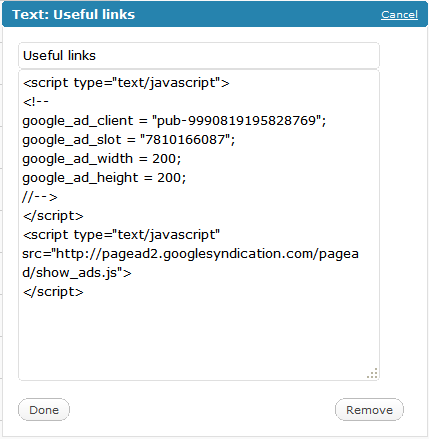
Wordpress Text Widget - Add Google Adsense code
Step 9: Click done & Save changes.
You should now be able to see Ads from Google showing on the left side of your sidebar. Just like we have on the top right of this page.
thankyou very much got my google adds on the site now
thanks nice one
This only works if you host your WP blog NOT on WordPress.com, as these types of blogs (like mine: wellmania.wordpress.com) are not allowed to use javascript.
I have found your blog via google search when I was looking for tips on how to place adsense below the nav bar or just above the post title. Anyway, your site is great and very informative. Thanks and more power!
I have found this post very useful. I am grateful for your contribution, especially the illustrations via pictures. Thanks
I have tried this and ads are coming up into my blog
Great post. Thank for the info and the good tips. Very helpful post with great images on it.
Hi,
great work, just followed this and managed to install mine. This was very helpful and thanks once again.
Thanks for this informative quite brief and straight to the point. i followed your instructions and it worked perfectly for me om my site.
how long will the widget be up on the site because i did it but it doesnt show right away
thank you , great efforts
Thank you very much for that astonishing article
Please help
i tried to add on the text widget, it won’t let me save it. it will show a blank page again and again. it has “save widget” instead of “done” button on the page.
Wow. thanks for the useful tip 🙂
Thanks for the info, its useful for newbie blogger like me….
Hi, i followed your instruction and paste the code on the text area.
But after i click ‘save’, all the code disappear and no ads appear on my blog:(
This is very simple but effective. thanks for sharing this
wow!!.. thx alot.. its so easy..
Wow !! Very informative ……..
I tried this but no ad is being displayed on my web page. Do I need to do anything to my domain before this works?
Hi Jay, do you have the wordpress installed on your domain or is it hosted on wordpress.com?
It is hosted on wordpress.com but I also have it pointed to my domain [www.livestartingfive.com]
Thanks very good for tip. I have it running beautifully on wordpress.
What about adding ads just above the footer and just below the header? Does anyone know how this can be done?
I’m still not getting it to work. I am following all of the steps. When I enter the ad code into the text widget field and click “save” the code just disappears. Has anyone else had this problem?
I want to know, How i can use adsense code into my wordpress posts?
Hello. Thank-you so very much.
Nice info. It took me less than 3minutes to get it done.
Simple and very useful! Thanks for trick! I’m tired of so much plugins!
Thank for the nice info.
it’s very simple and very helpful.
Brilliant, thanks 🙂
Excellent tip! Thanks!
Thanks a bunch. Will definitely use this tip.
Extremely helpful, thank you!
Thanks for the tip – have figured that out on my site(s) (mou5etrap.com & also on imoney-life.com) but problem I’m having is that while I know I’m getting traffic to my site(s) it isn’t showing up in the adsense reports at all and as such I’m not getting any $’s!!
I’ve even used the Adsense Now! plugin to enable automatic ads on my posts which is pretty good, but I’m really unsure why the traffic isn’t showing up on the reports. I didn’t seem to have similar issues with Blogger sites at all.
Is there somewhere on a hosted wordpress blog that you are supposed to “enable” adsense or something? I’ve edited my robots.txt file for both sites also so really confused.
Thank you so much. This will make my life easy. I could not believe all the pluggins out there for wordpress and not knowing what to use. Thanks Again
After trying to figure out the text widget, I found it, added it, and it works. Thank you sooooooooooooo much!
hugs,
Kris Kemp
minimalist investor 🙂
Thanks for this tip! After spending hours searching for a plugin, I discovered this page and had my ads up in 30 seconds, no plugin required!
regards,
Wayne
I tried this out on my wordpress blog and I am having the same problem as Jay it just disappears, and no ads show up, my blog is hosted on wordpress with no other domain name then the one they gave me, I did notice the text box on my widget looks different then the screen shot here, mine does not have numbers along the side, and it is the only text widget that wordpress offers, help would be appreciated.
Pingback: Google Ads, first pass | Naggler
Thank you for this post. I’m a neewbie to WordPress. Love it!
Thx, simple and easy! 🙂
Thanks so much for this tip! I am new to the world of blogging and quick easier ways to do things such as your tip are much appreciated!
Thanks for this. Able to get Adsense up in a couple of minutes. Now have to see if it’s just as easy placing above posts.
Thanks for the great tip!
nice trick to add the google adsense code to our blog
When I do this procedure and save the script is removed.
If I put some text it works.
It seems like there is some input validation.
How can I solve this problem?
Thanks for sharing. I’ve found a lot of informations here. Love this blog.
My problem was that wordpress doesn’t allow google sense when working in a free blog, not comercial.
Great !
Your suggestion is very helpful to new bloggers.
Warm Regards
Foran
Nice Info! thanks
THanks Buddy. This was easy on my old Blogger site, but you’ve saved me a lot of time at my new WP blog. Job Done!
Cheers
Alan
Thanks.a lot
thanks great post works a treat!
Thanks Man, really helped me to put adsense in my blog. Good Job.. Keep It up
Hi i want to know that how to put google adsense in free wordpress blog i have try same thing but untill problem plz if any one know than plz tell me thanks
Pingback: Add Google Adsense to Wordpress without plugins - PHP, Web and IT stuff | WPBuilderWPBuilder
Thanks for your post! It helped me put adsense on my wordpress blog. Great stuff!
I think you might want to update your post to let people know who have the free (blahblah.wordpress.com) blog that they are violating the WP TOS and risk having the content (entire blog) deleted. If you want to make money from your WP one has to buy a domain, some hosting, and use WP through self hosting.
Other than that, great stuff here!
Great work this was really cool…….
You are simply great Darling!
I have loaded it and its working
Thank you and Best Regards
Nilesh
well i use the same method ….came to me as naturally as wordpress itself…
i was wondering if you can do a similar post on inserting adsense in the content (posts)itself…
Hi. NIce and simple. I was trying to find an app, but none worked what so ever.
What is that custom code template u using for ? It’s really nice! Could u send/link me if u would? Thx
it does not work with free wordpress blog. but thanks kor the suggestion
If you want to show adsense ads inside the pots, the best plugin is
wordpress.org/extend/plugins/google-adsense-and-hotel-booking/
it’s very easy process to display google adsense
Wow! it really helpful tip to share.Thanks very much.
Thank you so much for the useful information! I tried some plugins to add Google AdSense in my blog but got frustrated. Your method is so simple and clear. It also makes a good look for the blog. I have used the way to added AdSense in my blog.
If you will I would like to introduce the method to my Chinese friends. I will put the link of this post in my blog. Thank you again.
I’ll try..
Thank you for explaining how to put Google Adsense on a blog.
Very useful.
I had tried several plugin for wp..But this is the most usefull and less headache..BTW any simple solutions for adding adsense between or inside post?
Thanx